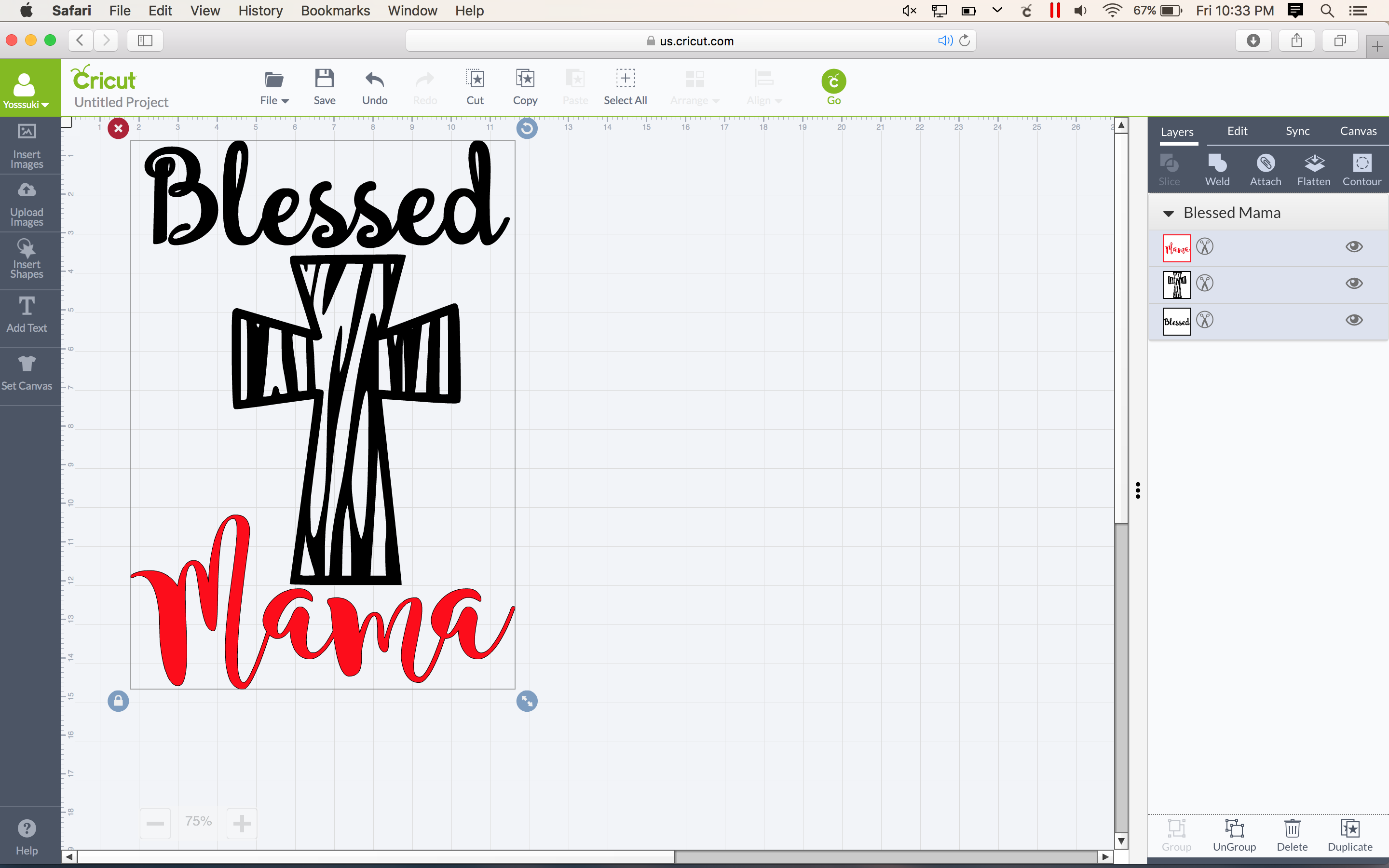How to open an svg using Cricut Explore Design Space.
Sep 9th 2016
How to open and edit an svg using Cricut Explore Design Space.
Step 1: Login to your account and click Create New Project.
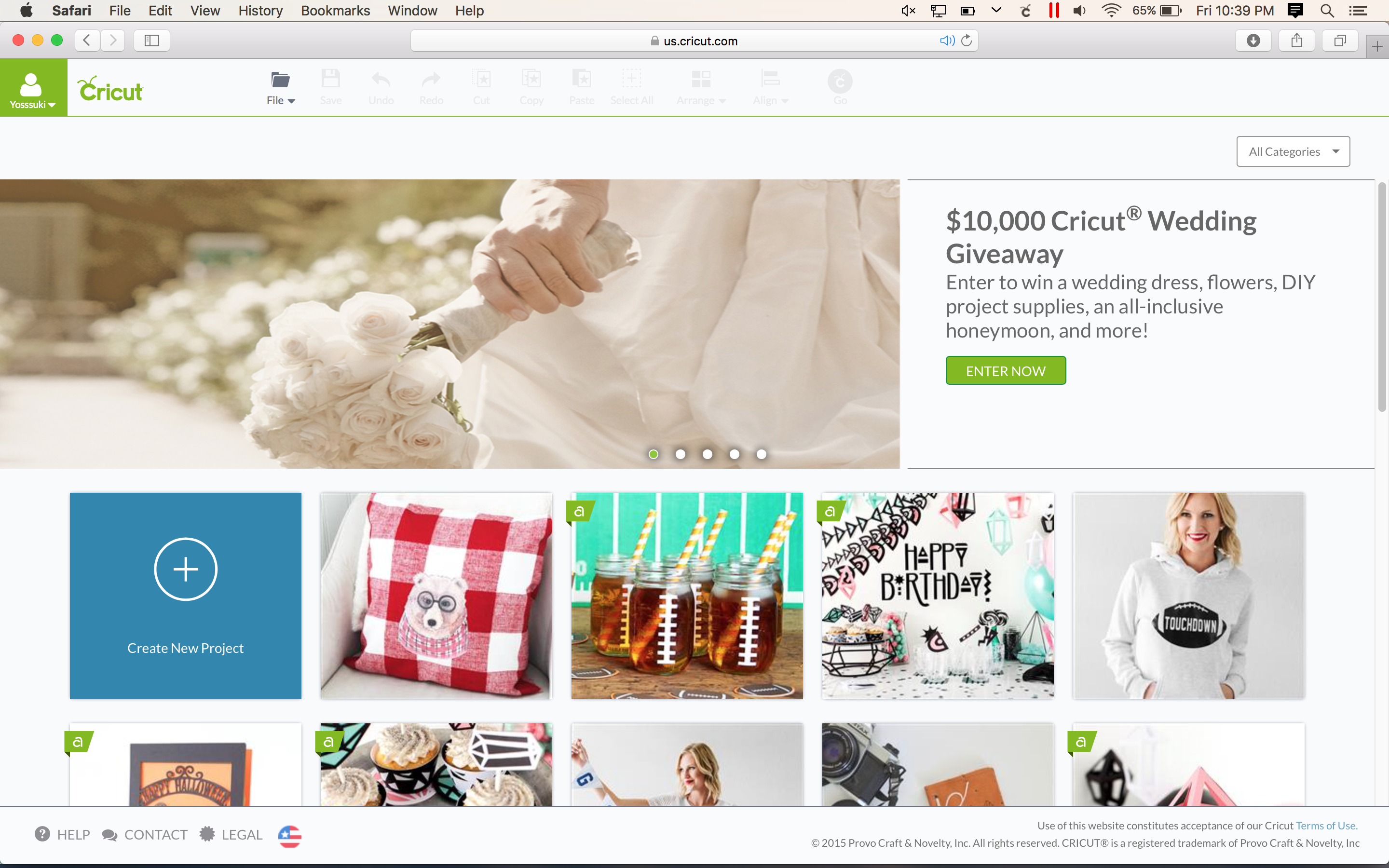
Step 2: From your sidebar, click Upload Image.
Step 3: Locate the SVG file on your computer and click to select the file and click Choose.
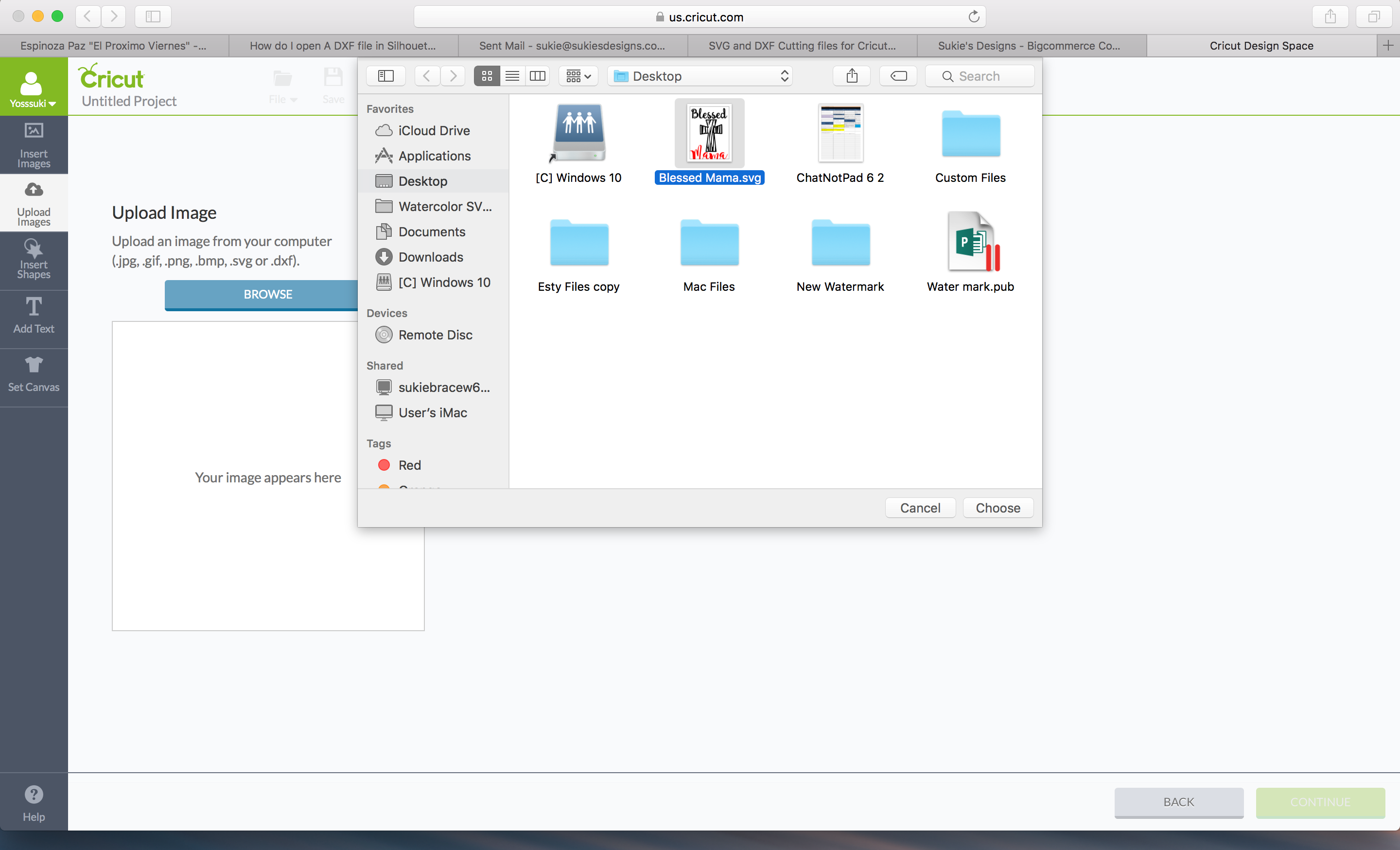
Step 4: Design Space will automatically name the file based on the file name so the Image Name and Tags section is completely optional. Click Save Image.

Step 5: Click the file in the Upload Image window to select it. Your file will show a green check mark when correctly selected. Click Insert Images. Your SVG file should now be visible on your canvas.
Step 6: Click the image on your canvas then click ungroup on the bottom right of your screen to ungroup the image and edit the file.